This post may contain affiliate links for your convenience. If you make a purchase through one of my links I will earn a small commission at no additional cost to you.
Last Updated on August 11, 2023 by Chris Butler
If you love designing text for your vinyl and paper cutting projects you are going to love this free text divider and flourish SVG cut file! Text sentiments stand out more and look better when you add dividers, flourishes, and other design elements.
I put together 23 of my favorite flourish designs in an SVG file for you to use. I keep all files, plans, and printables in my resource library that is available for free to subscribers of my weekly newsletter.

How To Use The Dividers and Flourishes SVG File
Download the file named ‘Text Dividers’ under SVG files from the resource library. The zip file contains both a PNG image and an SVG file.
*If you need help downloading and uploading SVG Files on your iPad, iPhone or PC see this post*
Unzip or extract the file. Open up your design software and upload the SVG file. Next click the Ungroup button. Then you will be able to move around each individual element.
Select the dividers and flourishes you are going to use for your current design. And then simply select and delete the ones you don’t need at the moment.
And check out this post if you would like to learn how to make SVG files yourself. It’s super fun!
Get The Free SVG File
To grab the free SVG for this craft fill out the simple form below
All of my free SVG files and Designs are kept in a library for your convenience. Simply CLICK HERE to get access. We will send you the link and password right away and you’re free to use all the resources you want in the library.
Already have the password? (It’s at the bottom of every email) Enter the Library Here
LOVE IT? PIN IT!
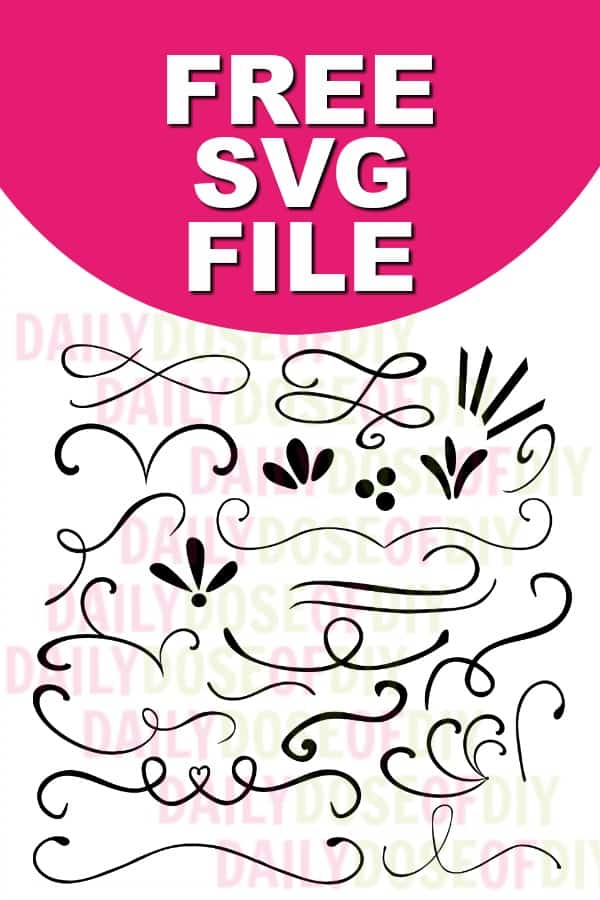

Chris Butler has helped thousands of crafters learn how to use their Cricut machine without feeling overwhelmed. She is a best selling author and an up and coming designer. For fun Chris enjoys designing SVG Files, hanging out with her family (preferably at the lake), traveling, and volunteering at her church. She is a wife and mom of two crazy fun kids.
I love flourishes
cute work
Thanks Kathleen!
THANK YOU!!!!
Thank You!
Thanks!
I like your blog nice to see your christian as well, that just add value to your site. I want to start a blogging site can you give me any tips.
Thanks Patricia! Be patient and keep pushing forward. Many people quit after 3-months but you need to be committed for 2-3 years before you start seeing real success =)
Love these flourishes. Just starting to learn how to use them with my Cricut.
flourishes and dividers
I am having trouble finding the link to download the file. I signed up for the newsletter. Thanks! I’m excited to use these 🙂