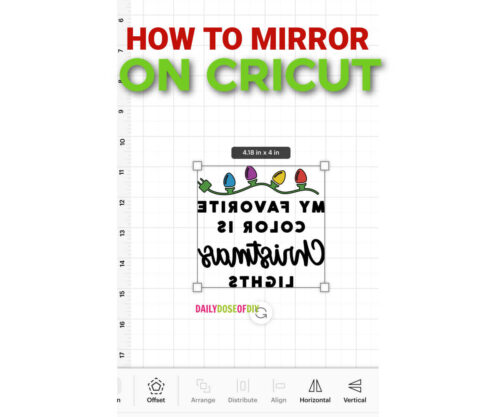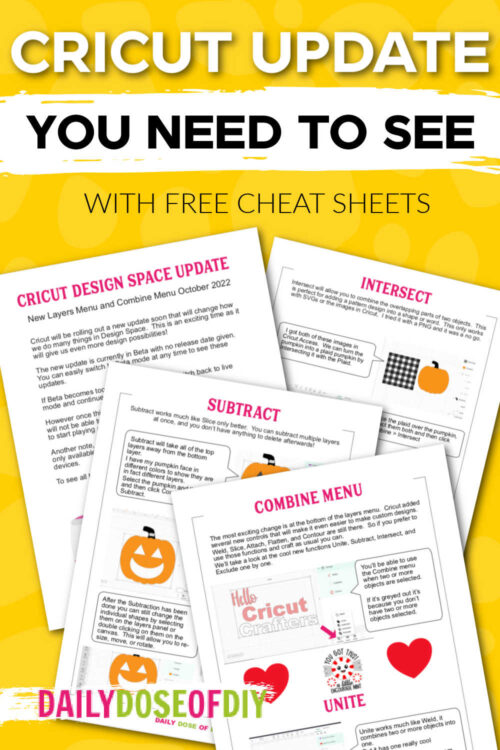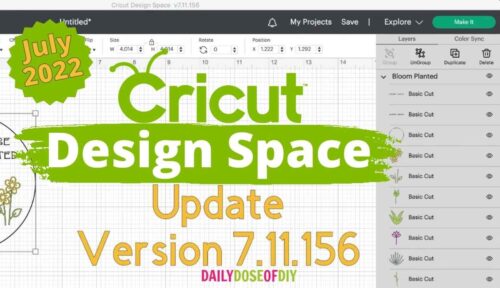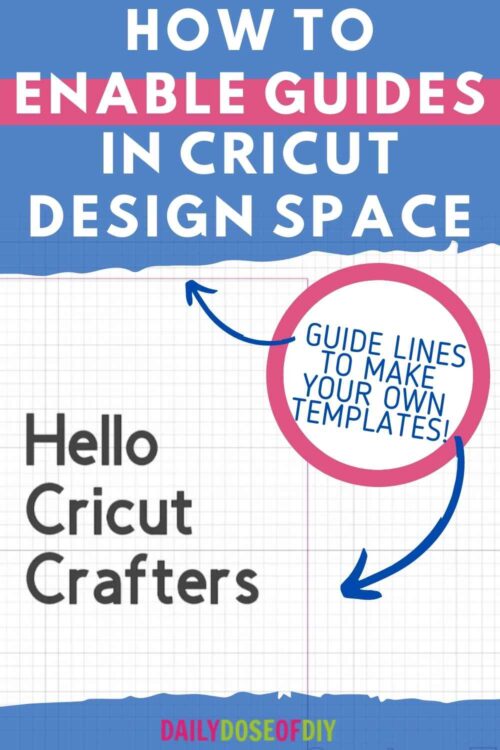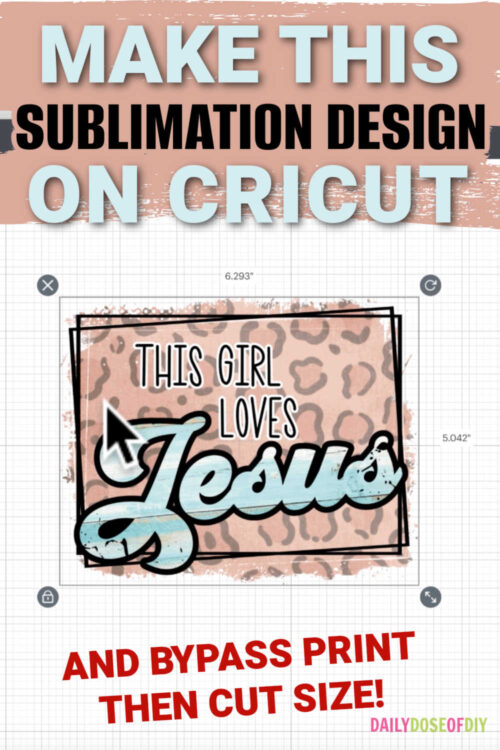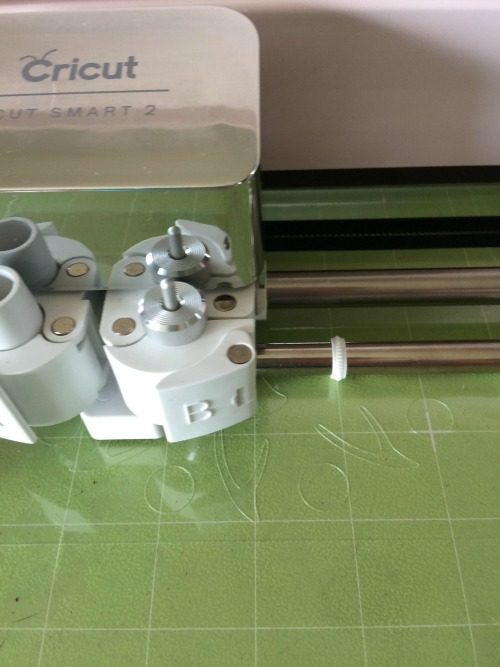Celebrate your graduate’s achievement with a personal touch! Learn how to make a DIY Graduation Card with our easy free template. Make a keepsake that the graduate will cherish for years to come
How to Mirror on Cricut Step-by-Step
Do you have a new Cricut Machine and you’re ready to craft? Whether you have one of the Cricut Maker Machines or the Cricut Explore Air, you’re in the right place. All Cricut machines use Cricut Design Space (except for Cricut Expression). And today, you’ll learn how to mirror images in Cricut Design Space. There […]
DIY Christmas Gift Boxes That Everyone Will Love
Christmas is such a fun time to give gifts to those we love. That’s why for Day 9 of our Christmas Craft Kickoff 2022 we’ll be making Christmas gift boxes. These boxes are simple to make and are the perfect size for gifting cookies, other sweet treats, or small gifts this holiday season. I’ve made […]
Cricut Design Space Update 2022 New Combine Menu
New Cricut Design Space Combine Menu and Layers Menu Cricut will be rolling out a new update soon that will change how we do many things in Design Space. This is an exciting time as it will give us even more design possibilities! Cricut has been on a roll this year with updates. First […]
Cricut Design Space Update
Hello crafty friends! I’m sure some of you might have seen the newest June/July 2022 Cricut Design Space update. If not, this is a rolling update and you should be seeing some changes soon. I want to discuss this particular update because there are quite a few changes that make the design process different. As […]
How to Enable Guides in Cricut Design Space
Hello Cricut Crafters! Today I want to break down the newest Design Space update for you. We now have Cricut Guides to help us make templates for various things like Print Then Cut designs, signs, stencils, and more. If the update isn’t available to you yet, don’t worry. This will be a rolling update released […]
How to Make Sublimation Designs on Cricut
Do you want to use your Cricut to make Sublimation Designs? You’ve landed in the right place. Today I’m going to show you how to make your own sublimation prints in design space. We’re even going to go over some things you can do to get around Cricut’s Print then Cut limited sizes. There’s a […]
Fail Proof DIY Reusable Stencil With Cricut
Do you want to know how to make your own stencils with your Cricut cutting machine? Can Cricut even cut reusable stencils? The answer is yes! Want to make a one-time use stencil? See how to make vinyl stencils with your Cricut be sure to see my post here. In this Cricut tutorial, you’ll learn […]
Make Custom Waterproof Stickers with Cricut
Do you want to make your own custom waterproof Die-Cut Stickers? It’s easier than you think with your Cricut machine. You can create custom waterproof stickers for any occasion. We’ll use the Cricut Print-then-Cut feature to print our beautiful stickers. In the video and written tutorial below, you’ll see how to print then cut waterproof […]
How To Make Knockout Designs in Cricut Design Space
How Do You Do a Knockout on Cricut? Hi crafty friends! In this tutorial, I’m going to show you how to make knockout designs in Cricut design space with the 2022 update. I didn’t write about knockout designs in my recent post about how to edit text in design space because they take a little […]
How to Change Cricut Blades Quick and Easy
Do you need to change your Cricut Blade? We’ll take a look at how you know when it’s time to change your blade plus you’ll find step-by-step instructions showing you how to change your Cricut blades. You’ll learn how to change the fine tip blades on Cricut Explore, Maker and Joy. Plus how to change […]