This post may contain affiliate links for your convenience. If you make a purchase through one of my links I will earn a small commission at no additional cost to you.
Last Updated on October 8, 2022 by Chris Butler
Quick Links to Information in This Post
How to Sublimate Tea Towels
Sublimation is all the rage right now, as you can make so many cute custom designs. Today you’ll learn how to sublimate on tea towels and get the best results. Plus I have three free sublimation designs you can use to make your own tea towels.
If you’re new to the sublimation world and wondering what all it entails, see this post on Sublimation for Beginners.
In a nut shell, sublimation uses a special ink, on sublimation paper. You print your design and then heat transfer it to your final product. The colors are super vibrant, and they’ll never crack, peel, or fade.
Not only are tea towels a great gift idea that can be customized for any occasion, they make our kitchens look prettier too. And if we have to be in there cooking and cleaning, we might as well make it pretty!
Let’s take a look at the supplies you’ll need to make sublimation tea towels.

Supplies needed for Sublimating Tea Towels:
- White Microfiber Kitchen Towels Blank – I’m using these found on Amazon Here
- Sublimation Designs – Sign Up For My Free ones here
- Sublimation Printer – I use Epson Ecotank found here
- Sublimation Ink – https://amzn.to/3Cl5wp0
- Sublimation Paper – https://amzn.to/3rZs22h
- Heat Press
- Heat Tape – https://amzn.to/3T5pTxb
- Parchment Paper
To grab the free SVG for this craft fill out the simple form below
All of my free SVG files and Designs are kept in a library for your convenience. Simply CLICK HERE to get access. We will send you the link and password right away and you’re free to use all the resources you want in the library.
Already have the password? (It’s at the bottom of every email) Enter the Library Here
The Best Kitchen Towels for Sublimation
The best kitchen towels to use for sublimation are going to be white or light-colored. Using a white towel will give you the most vivid transfers. You also need to take a look at the polyester count of your towel, as that is what sublimation ink bonds to.
Microfiber towels are made with polyester and are usually blended with nylon, another synthetic fiber. Microfiber is also soft and absorbent, with a cotton feel making it a great choice for your dish towel sublimation project. I used these waffle weave sublimation towels from Amazon.
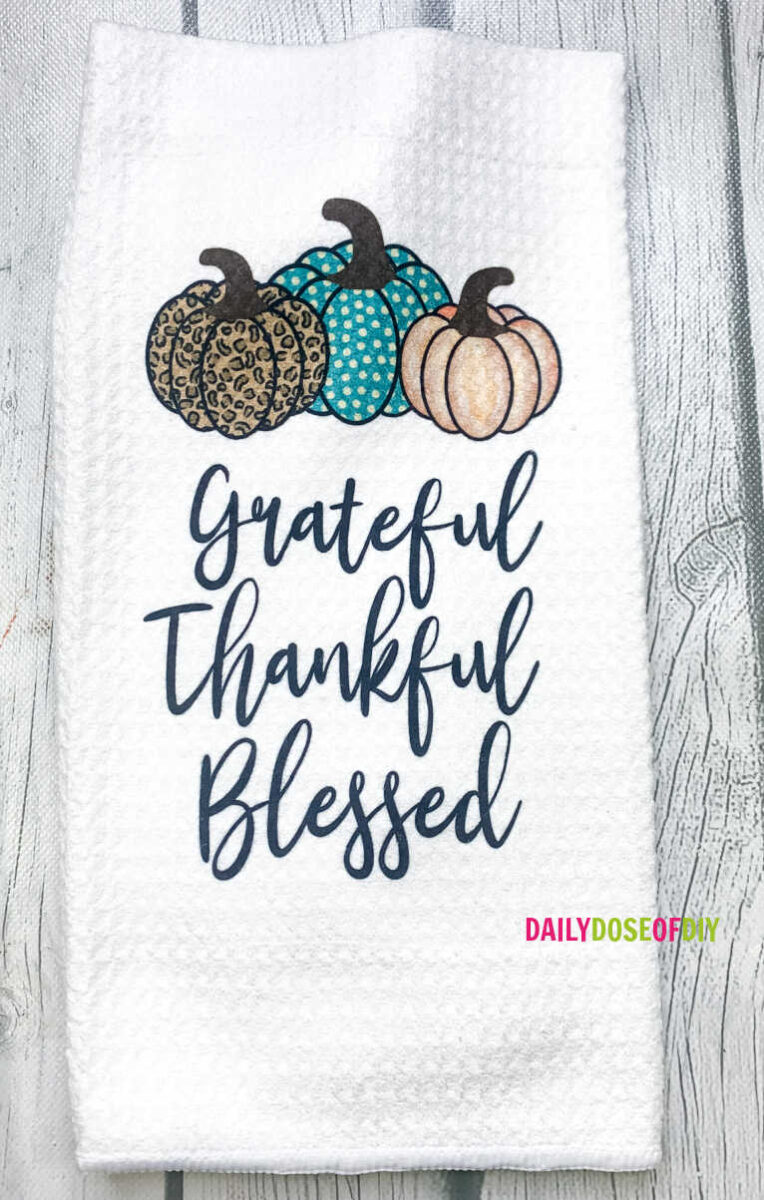
Sublimation Towel Step-by-Step Video
Sublimation Designs for Kitchen Towels
The first thing you’ll need is a design to put on your kitchen towels. I made three designs that you are free to use. They are in my free resource library found here.
You can also create your own designs in Cricut Design Space. For tips on how to do that and bypass Cricut’s print then cut size restriction, see this post.
For the waffle weave tea towels I’m sublimating, I found that 4.5 to 5 inches wide by 8 inches high is a good size for the design.
You can also find all sorts of fun designs at DesignBundles here
Printing Your Sublimation Design
After you have your Sublimation design downloaded, double-click on the file, and it will open the image in your photo preview window. From this window, you will be able to flip the image horizontally. This is the same as mirroring the image, which must be done for a transfer.
It will depend on what system you’re running on your PC or Mac as to what this looks like. On mine, I go to tools from the menu and flip horizontally.
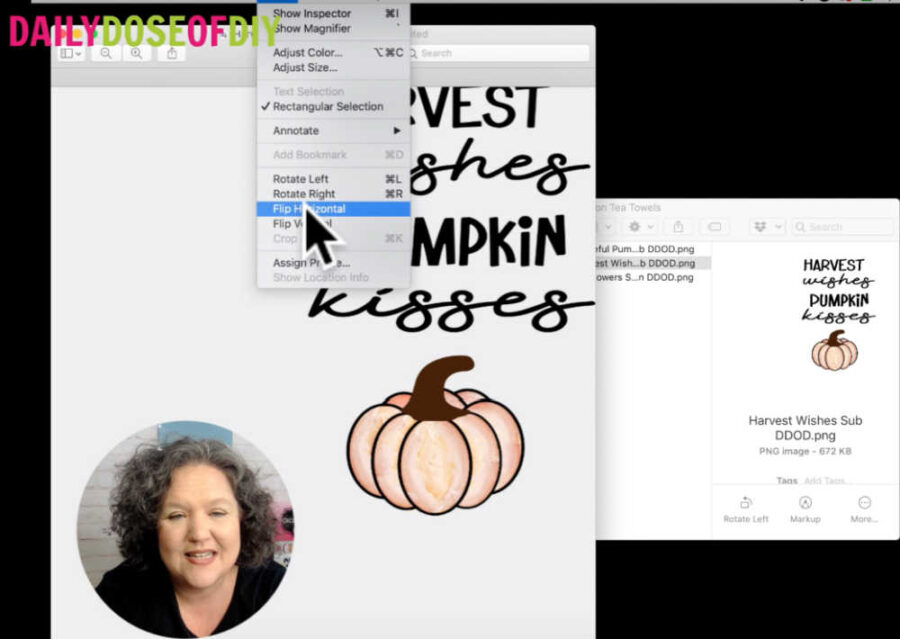
Once your image is flipped, you’re ready to print. Click the print button (for me, I go to File > Print). This will bring up the print menu. Again what this looks like will depend on your system.
You may have to go into advanced settings. Unless you have an ICC profile installed for your sublimation, you want to choose the highest print quality you can. Select your Sublimation printer and change your print settings to photo on matte or premium matte paper.
Make sure the scale is set to 100% and you’re ready to print.
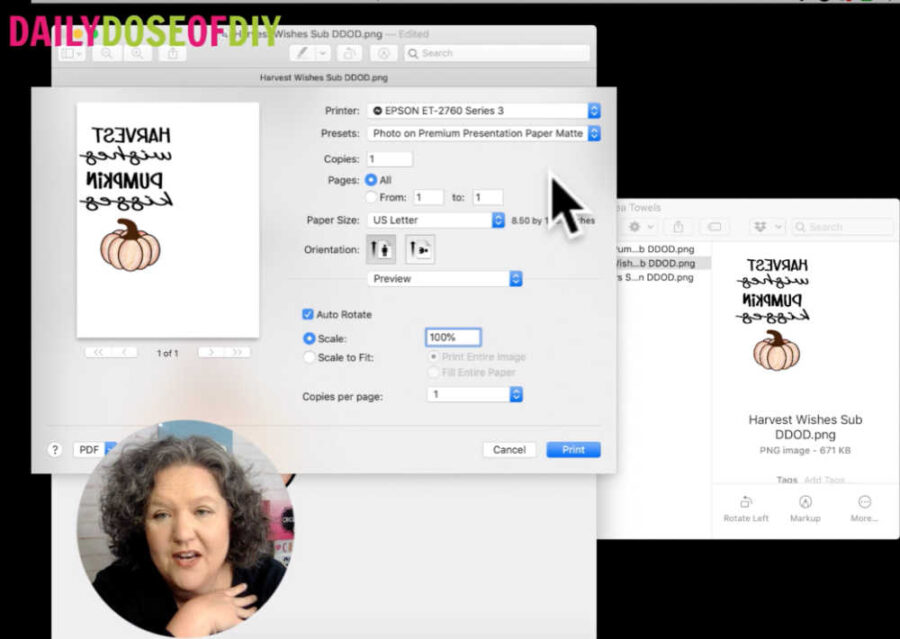
Related: The beginner’s guide to sublimation Everything you need to know to get started
Transferring Sublimation Designs to Microfiber Tea Towels
Now we’re ready to transfer the design to the tea towel. Preheat your heat press to 375 degrees.
We need to pre-press the towel to warm it up and remove any moisture. This is an important step, excessive moisture will mess up your transfer.
I also folded my towel in half and then in thirds for the pre-press. This presses in the fold lines and makes it easier to line up your design.

Trimming your printed design up to just the design area will also help you keep things lined up.
Place the design side down on your tea towel and use heat-resistant tape to keep it in place. This is also a super important step as any movement will make your transfer look blurry.
Once your sublimation design is taped to your kitchen towel, press for 60 seconds at 375 degrees with medium pressure.
Related: HTVRont Autopress Set Up and Review
Once your towel has cooled for a bit, remove the transfer paper.
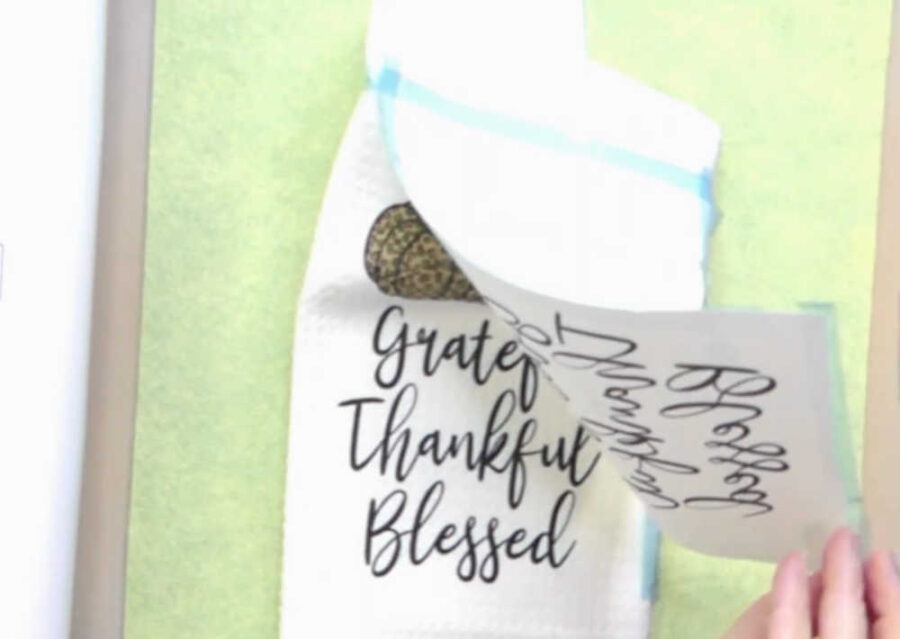
The vivid colors are amazing! And sublimation prints will never crack, peel or fade. It’s a great way to customize your kitchen towels and make a unique gift for friends and family.
Don’t limit yourself to kitchen towels, either! You can sublimate a hand towel or beach towel too! Just remember light color towels with a high polyester count are best.

Sumbimating Towels FAQs
Can You Sublimate on Flour Sack Towels?
Flour sack towels are generally made with 100% cotton and sublimation transfers will not bond to cotton fabrics. That said you can add a coating to the towels that sublimation ink will bond to, like this Sublimate Spray found on Amazon here https://amzn.to/3fN45rX
How big should an image be on a tea towel?
This largely depends on the size of your tea towel. Generaly you’ll want your images to be around 4.5″ wide and 8″ high. To get an exact measurement for your tea towel, fold the towel into thirds and then fold it in half (like it would be hanging from your oven). Then measure the area after it’s folded.
Remember to keep at least one-inch margin on all sides from your image to the edge of the towel. For example, if your towel measure 7 inches wide and 11 inches high when folded, your image should be no bigger than 5 inches wide by 9 inches high.
How to Sublimate Microfiber Kitchen Towels

Materials
- White Microfiber Kitchen Towels Blank
- Sublimation Designs
- Sublimation Printer
- Sublimation Ink - https://amzn.to/3Cl5wp0
- Sublimation Paper - https://amzn.to/3rZs22h
- Heat Press
- Heat Tape - https://amzn.to/3T5pTxb
- Parchment Paper
Tools
Instructions
- Download the free Sublimation designs from my free resource library. All design are listed in alphabetical order. You'll find these designs under Sublimation > Tea Towels
- Preheat your Heatpress to 375 degrees
- Print the Tea Towel Designs
- Fold your tea towel in half and then in thirds to determine the design area
- Pre-Press the folded tea towel for 10 seconds
- Place your sublimation design face down on the tea towel and use heat resistant tape to hold it in place
- Heat press at 375 degrees for 60 seconds
- Allow to cool and remove the transfer paper
Notes
You can wash, dry and use your new kitchen towel when you're done pressing it. There is no need to wait. Enjoy!
Recommended Products
As an Amazon Associate and member of other affiliate programs, I earn from qualifying purchases.
More Sublimation Ideas You’ll Love:
How to Bleach Shirts for Sublimation
How to Make Sublimation Designs in Cricut Design Space

Chris Butler has helped thousands of crafters learn how to use their Cricut machine without feeling overwhelmed. She is a best selling author and an up and coming designer. For fun Chris enjoys designing SVG Files, hanging out with her family (preferably at the lake), traveling, and volunteering at her church. She is a wife and mom of two crazy fun kids.

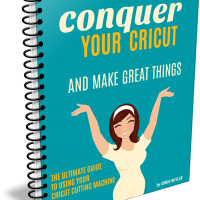
Leave a Reply