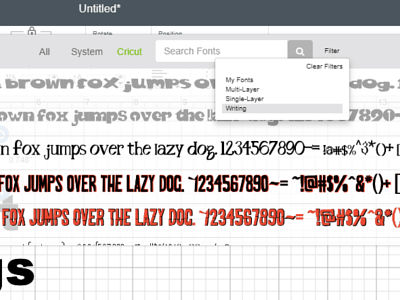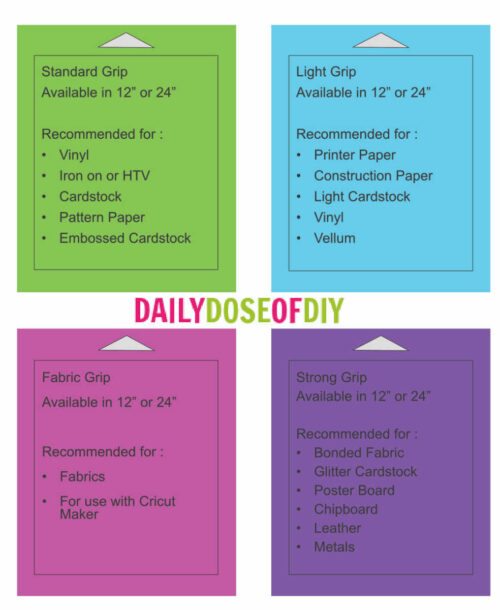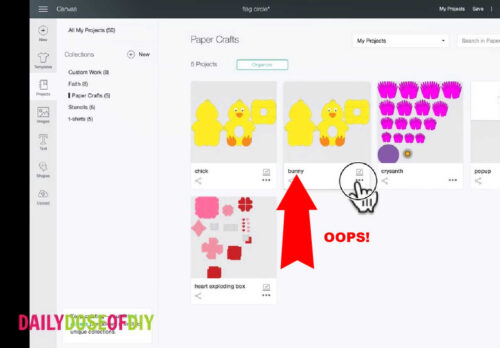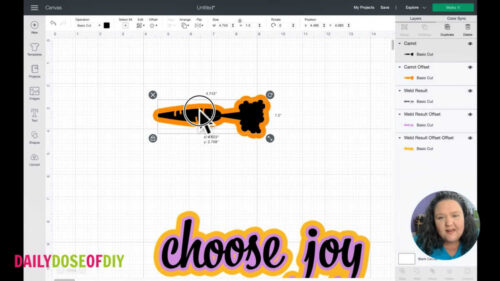Can You Download Fonts to Cricut? Good news! Yes you can download fonts to Cricut. In this article, you’ll find the best places to find free fonts to use in Cricut Design Space for your crafts. Plus you’ll learn how to download those fonts to Design Space so you can use them on all […]
Cricut Mats Difference in Color and How to Use Them
Cricut machines are amazing for creating projects with precision and accuracy. But to make sure that each project comes out just the way you want it, it is important to use the correct Cricut cutting mat. There are several different types of Cricut mats available on the market and they all have one common goal: […]
Easy Cricut Print then Cut Cards plus Troubleshooting Tips
Using Cricut Print then Cut will open up a whole new set of fun crafts you can make. In this Cricut tutorial, you will learn how to use print then cut to make cards for any occasion. You’ll also learn the max size you can design with print then cut, how to print and cut […]
Mini Cutting Board Recipes with Cricut Print Then Cut
Hello crafty friends! I’m so excited to show you how to make the cutest mini cutting board. There are so many ways you can personalize these. And once you see how easy they are to make, I’m sure you’ll try a few different things. But, today I want to show you a really special way […]
How To Monogram Studded Tumblers -Like the Ones from Starbucks
Hey there crafty friends! Today I’m going to show you how to monogram studded tumblers. These cups look just like the Starbucks studded tumblers, but instead of the Starbucks logo in the middle you’re going to be adding a personalized monogram. Related: Make Easy Monograms with Your Cricut – 3 Ways! These gorgeous rose gold […]
Easy DIY Pumpkin Centerpiece
Hello, Crafty Friends! Fall is HERE and we are so excited for all things pumpkin. That’s why today I’ll be showing you how to make a buffalo plaid DIY pumpkin centerpiece. Even though we’re making a centerpiece this craft can be used several ways. You can use your pumpkin as a door hanger or even […]
Cricut Infusible Ink on Tumblers Without a Mug Press
How to use Cricut Infusible Ink on Tumblers Without a Mug Press Hello crafty friends! Today I’m going to show you how to use Cricut Infusible Ink on a 20 oz. skinny tumbler. The best part of this project is that you don’t need a mug press or any other fancy equipment. Also, you don’t […]
How to Organize Your Cricut Projects with New Cricut Collections
Learn how to use Cricut Collections and organize your files, so you can find them easily when you want to.
New Update – How To Offest Text In Cricut Design Space
Hello, crafty friends! Today I want to go over an exciting new Cricut update. This update allows us to offset text rather easily in Cricut Design Space. This update is available for Windows 10 (64 bit) or Mac iOS 10.15 and newer. If you didn’t get the update, see this post for another way to […]
Easy Embroidery Hoop Door Hanger Tutorial
Hello crafty friends! Today I have an embroidery hoop idea for you to try. It’s a fun and easy craft that is also pretty cost-effective, and you can customize it to fit any décor! I’m going to show you step-by-step how to make a DIY embroidery hoop door hanger. And I’ll give you some free […]
Extra Large Stencils: How to Make Larger Than Mat Projects with Cricut
How to Make a Larger Than Mat Stencil with Your Cricut Hello crafty friends, today we’re going to be cutting a stencil that is larger than a Cricut cut mat. One of the downfalls of Cricut is the limited cutting size. The largest size a Cricut can cut is 11.5″ x 23.5″ on their larger […]